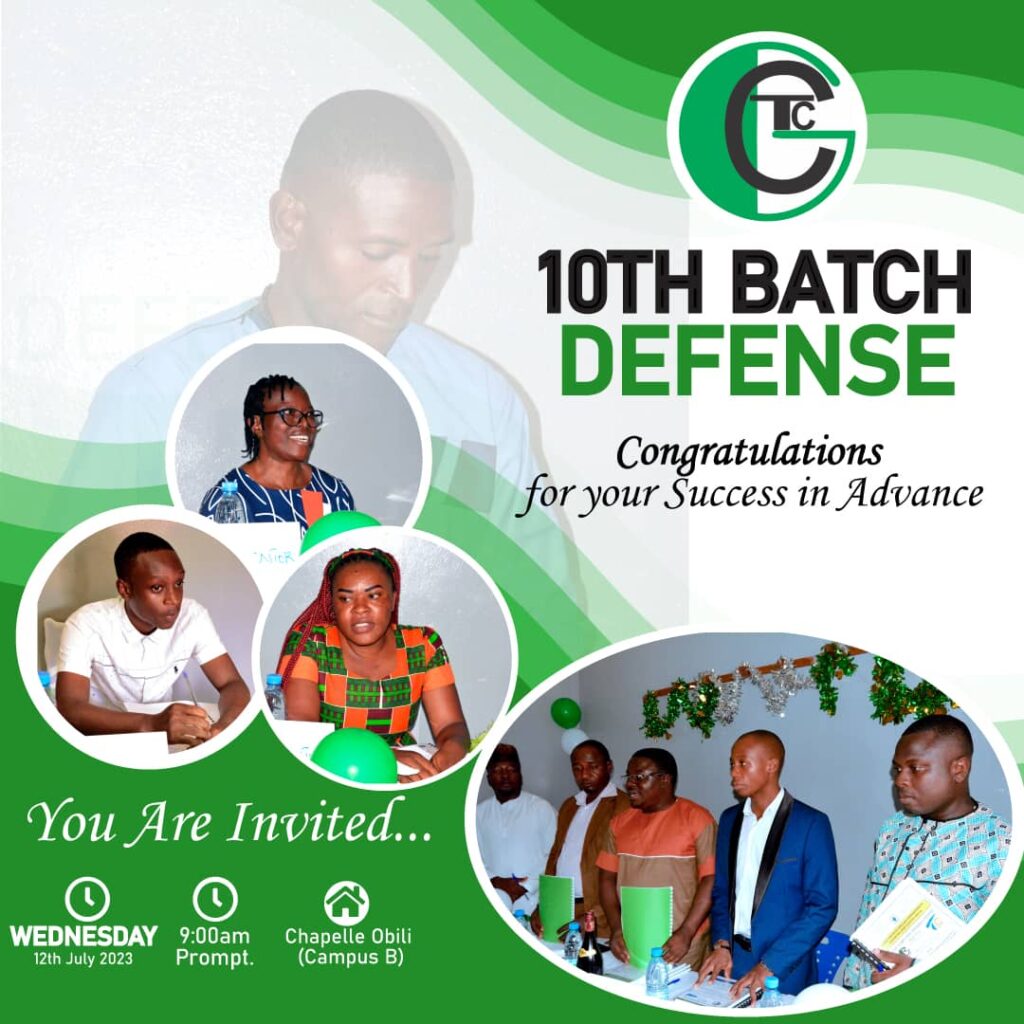Introduction
Welcome to Giddis Computer Training Center’s captivating and hands-on Hardware Repair and Maintenance course! In this comprehensive 6-month program, we will take you on an immersive journey through the exciting world of hardware repair and maintenance. Whether you are a complete beginner with a passion for technology or an experienced enthusiast looking to elevate your skills, this course is meticulously designed to equip you with the knowledge and practical experience needed to excel as a proficient hardware technician.
Chapter 1: Introduction to Computer Hardware and Components
In this foundational chapter, we will introduce you to the fundamentals of computer hardware and its vital components. Giddis Computer Training Center takes pride in providing students with hands-on experience and expert guidance in understanding the inner workings of a computer system. From the central processing unit (CPU) and motherboard to memory, storage devices, and peripherals, you will gain a comprehensive understanding of the hardware components that form the backbone of modern computing.
The CPU is the brain of a computer, responsible for executing instructions and performing calculations. It interacts with the motherboard, which acts as the central hub, connecting all the components. The motherboard plays a pivotal role in hardware compatibility and determining the overall performance of the system.
Memory is essential for storing and accessing data quickly. We will explore different types of memory, including Random Access Memory (RAM) and various storage devices like hard disk drives (HDDs) and solid-state drives (SSDs). You will learn how to differentiate between them based on speed, capacity, and functionality.
Peripherals such as keyboards, mice, monitors, and printers enhance the user experience and extend the capabilities of a computer. You will discover how to connect and configure peripherals effectively.
Chapter 2: Hardware Troubleshooting and Diagnostics
A skilled hardware technician must possess the ability to diagnose and troubleshoot hardware issues efficiently. In this chapter, we will equip you with the skills and tools needed to identify and resolve common hardware problems. Our experienced instructors will guide you through software-based diagnostic tools and hands-on techniques to test and diagnose various hardware components.
hardware troubleshooting
Identifying and resolving hardware issues is a crucial aspect of hardware repair and maintenance. We will explore common hardware problems such as overheating, memory errors, and malfunctioning peripherals. By understanding the symptoms, you will be able to diagnose and address these issues effectively.
Software-based diagnostic tools provide a non-invasive way to identify hardware issues. We will introduce you to popular diagnostic software that can help you troubleshoot problems related to memory, storage devices, and system stability. You will also learn how to interpret diagnostic reports to guide your troubleshooting process.
Hardware-based diagnostic tools and techniques are equally important for thorough hardware testing. You will gain hands-on experience using tools like multimeters and power supply testers to test components such as power supplies, motherboards, and graphics cards. These skills will allow you to validate hardware failures and confirm diagnoses.
Chapter 3: Computer Assembly and Disassembly
Building a computer from scratch and safely disassembling a system are essential skills for any hardware technician. In this chapter, you will learn how to assemble and disassemble computer systems effectively. Giddis Computer Training Center emphasizes practical experience, ensuring that you gain confidence in handling computer components and connecting peripherals securely.
computer assembly
Building a computer from scratch is an exhilarating experience that allows you to select components based on your desired specifications. We will provide you with a step-by-step guide on assembling a computer system, from installing the CPU and motherboard to connecting peripherals and cables. You will learn how to ensure proper grounding and prevent static damage during the assembly process.
Safely disassembling a computer system is equally important, especially when diagnosing hardware issues or performing upgrades. We will walk you through the process of disassembling a computer, ensuring that components are handled with care to prevent damage.
Upgrading computer components is a common task for hardware technicians. In this section, we will cover the process of upgrading components such as adding more RAM, replacing a graphics card, or upgrading storage devices. You will learn how to select compatible components and install them correctly to improve system performance.
Chapter 4: Hardware Maintenance and Preventive Measures
Preventive maintenance is paramount in preserving the optimal performance and longevity of computer systems. In this chapter, we will explore the importance of regular hardware maintenance and provide you with best practices to prevent common hardware failures. With a focus on hands-on learning, you will learn how to clean components, manage system temperatures, and optimize hardware settings for peak performance.
preventive maintenance
Regular cleaning of computer components is essential to prevent dust buildup and ensure proper airflow. We will teach you how to safely clean components such as fans, heat sinks, and filters to maintain optimal system performance.
Managing system temperatures is crucial for hardware longevity and stable operation. You will learn how to monitor and control system temperatures using software tools and hardware solutions. Maintaining optimal temperatures will prevent hardware damage and enhance the overall system lifespan.
Optimizing hardware settings for peak performance is another vital aspect of preventive maintenance. We will cover BIOS settings, firmware updates, and driver installations to ensure that your hardware is running at its best.
Chapter 5: Advanced Hardware Repair Techniques
As a hardware technician, you may encounter more complex hardware issues that require advanced repair techniques. In this chapter, we will empower you with knowledge in component-level repair, soldering, data recovery, and disaster management. Through practical case studies and real-world simulations, you will gain the expertise needed to handle advanced hardware repair scenarios with confidence.
advanced hardware repair
Component-level repair involves diagnosing and repairing individual components on a circuit board. We will guide you through the process of component-level repair, which includes soldering and desoldering techniques. These skills will allow you to replace faulty components and restore the functionality of a circuit board.
Data recovery is a critical skill for hardware technicians. In this section, you will learn how to recover data from damaged storage devices and corrupted drives. Data recovery techniques will help you retrieve important data for clients and ensure that their valuable information is safeguarded.
Disaster management entails handling hardware failures caused by natural disasters or accidents. You will learn how to assess and repair hardware damage caused by water, fire, or physical trauma. Disaster management skills are invaluable in situations where hardware requires immediate attention and restoration.
Chapter 6: Hardware Internship Experience at Giddis Computer Training Center
As part of our comprehensive 6-month program, you will have the invaluable opportunity to embark on a two-month internship with Giddis Computer Training Center. During the internship, you will apply your newfound knowledge and skills in a real-world environment under the guidance of experienced mentors. This hands-on experience will further enhance your technical abilities and provide a platform to showcase your expertise to potential employers.
hardware internship
The hardware internship of the Hardware Repair and Maintenance course is designed to bridge the gap between theoretical knowledge and practical application. You will work on real hardware repair and maintenance cases, gaining exposure to a variety of hardware issues and challenges. The mentorship of experienced technicians will provide valuable insights and foster professional growth.
Conclusion
Congratulations on completing the Hardware Repair and Maintenance course at Giddis Computer Training Center! By now, you have honed your skills in diagnosing hardware issues, assembling and disassembling computer systems, and implementing preventive maintenance techniques. Whether you are looking to pursue a career as a hardware technician or simply seeking to expand your knowledge in the field of computer hardware, Giddis Computer Training Center is proud to have been a part of your educational journey.
As you move forward in your career, remember that continuous learning and staying updated with the latest hardware advancements are crucial. Embrace challenges with confidence, and let your passion for technology drive you towards excellence. With your newfound expertise, you are well-prepared to contribute to the ever-evolving world of hardware repair and maintenance.
Join us at Giddis Computer Training Center, where we foster a culture of innovation and excellence, empowering our students to make a lasting impact in the digital landscape. Let your hardware journey continue with us as you embark on an exciting career in the dynamic realm of technology!