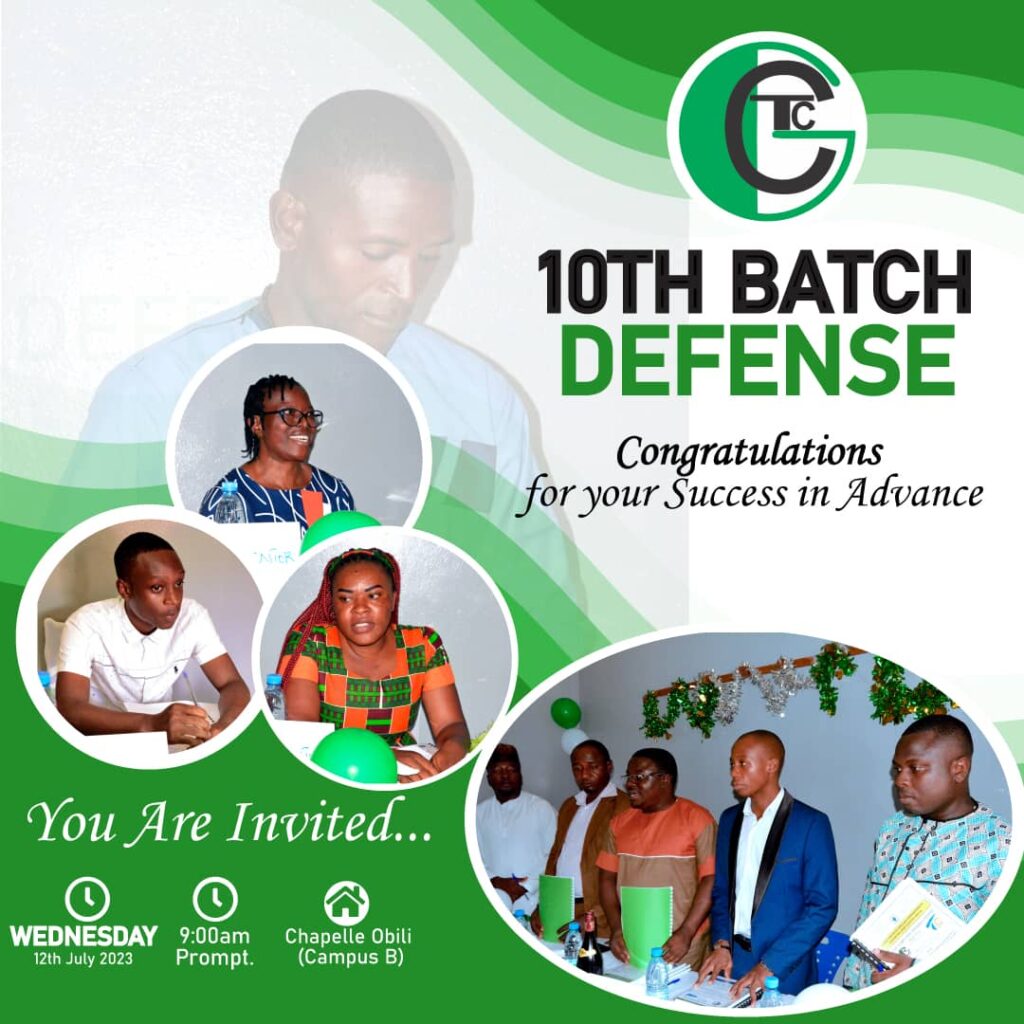Welcome to the exciting world of Front-End Development! At Giddis Computer Training Center, we are thrilled to offer you a comprehensive 6-month immersive program that covers everything you need to know to become a proficient front-end developer. From HTML to React.js, we’ve got you covered. Whether you’re a complete beginner taking your first steps in the frontend development landscape or an experienced developer looking to upskill, this course is thoughtfully designed to equip you with the knowledge and practical experience to excel in the rapidly evolving field of web development.
Chapter 1: Understanding Web Development and Front-End Basics
In this introductory chapter, we will lay the foundation for your journey into web development. We’ll take a deep dive into the essential concepts and technologies that power the frontend of websites and web applications. Understanding the key role of HTML, CSS, and JavaScript in shaping the user experience is paramount. Moreover, we’ll guide you through setting up your development environment, ensuring you have all the necessary tools and best practices to start building stunning and interactive web applications.
Web Development and Front-End Technologies
To embark on a successful journey into front-end development, it’s crucial to understand the distinction between front-end and back-end development. Front-end development focuses on creating the visual elements and user interactions of a website or web application, while back-end development deals with the server-side logic and database management. By gaining insight into both aspects, you’ll be well-equipped to build well-rounded web projects.
The Evolution of HTML, CSS, and JavaScript
HTML, CSS, and JavaScript have been the backbone of web development for decades. HTML provides the structure and layout of web pages, CSS handles styling and presentation, and JavaScript adds interactivity and dynamic elements. Over the years, these technologies have evolved significantly, with new features and capabilities being introduced regularly, making them essential skills for any frontend developer.

The Role of Browsers in Rendering Web Pages
Browsers play a vital role in rendering web pages. They interpret HTML, CSS, and JavaScript code to display the content and interact with users. However, different browsers may render the same code differently, making cross-browser compatibility a crucial consideration in web development. At Giddis Computer Training Center, we’ll show you how to ensure your web applications work seamlessly across various browsers.
Setting Up Your Development Environment: Tools and Best Practices
As you embark on your frontend development journey, setting up a conducive development environment is essential. This involves choosing a code editor (such as Visual Studio Code, Sublime Text, or Atom) and installing necessary plugins and extensions to enhance your coding experience. Additionally, you’ll need a web browser for testing and debugging your web pages. We’ll guide you through these setup processes to kickstart your frontend development with confidence.
Introduction to Version Control with Git and GitHub
Version control is an integral part of modern software development. Git, a distributed version control system, allows developers to track changes in their codebase, collaborate with team members, and manage project history effectively. GitHub, a popular web-based hosting service for Git repositories, enables seamless collaboration, code sharing, and project management within development teams. Mastering version control is essential for efficient and collaborative frontend development.
Chapter 2: HTML Fundamentals and Page Structure
HTML is the backbone of any web page, and in this chapter, we delve into the core elements and syntax of HTML, enabling you to create well-structured and semantically meaningful web pages. You’ll learn how to leverage headings, paragraphs, lists, and images to craft content that engages users and is accessible to all.
HTML Document Structure and Semantic Markup
HTML documents are structured using various elements and tags that define the content and layout of a web page. At Giddis Computer Training Center, we emphasize the importance of semantic markup, which involves using HTML tags to convey the meaning and structure of the content. Instead of using generic <div> elements for layout, semantic tags like <header>, <nav>, <main>, <section>, <article>, and <footer> provide meaningful structure to web pages, making them more accessible and SEO-friendly.
Working with Text Elements: Headings, Paragraphs, and Formatting
Text elements are the foundation of content on web pages. HTML provides various tags for formatting text, such as <h1> to <h6> for headings of different levels, <p> for paragraphs, <strong> and <em> for emphasizing text, and <span> for inline styling. By using these tags appropriately, you ensure your content is not only visually appealing but also accessible to all users.
Building Navigation with Links and Anchor Tags
Navigation is a critical aspect of web development, enabling users to move between different pages and sections of a website. HTML <a> (anchor) tags are used to create hyperlinks, which allow users to click and navigate to other web pages or resources. At Giddis Computer Training Center, we’ll show you how to build intuitive and user-friendly navigation menus that enhance the user experience.
Incorporating Media: Images, Audio, and Video
Images, audio, and video elements add richness to web pages and help convey information more effectively. HTML provides <img> tags for displaying images, <audio> tags for embedding audio files, and <video> tags for playing videos directly on the web page. We’ll guide you on how to optimize media files for web use to ensure fast loading times and a seamless user experience.
Creating Forms for User Input and Data Collection
Forms are integral to web applications as they allow users to submit data and interact with the website. HTML provides a variety of form elements, such as <input>, <textarea>, <select>, and <button>, to create user-friendly forms for data input, selections, and submissions. Form validation ensures that users provide accurate and complete information, reducing errors and enhancing data integrity.
Understanding Accessibility: Building Inclusive Web Pages
Accessibility is a crucial aspect of web development, ensuring that web content is available and usable to all users, including those with disabilities. By adhering to accessibility best practices and using appropriate HTML elements, you can make your web pages more inclusive and accessible. We’ll show you how to implement accessibility features, such as ARIA roles and attributes, to cater to diverse user needs.
Chapter 3: Cascading Style Sheets (CSS) Essentials
Chapter 3 shifts our focus to CSS, the language of design for the web. You’ll master CSS selectors and learn how to style text, fonts, colors, and layout to create visually stunning web pages. Responsive web design techniques using CSS media queries will also be covered, ensuring your creations look great on any device.
Introduction to CSS: Selectors, Properties, and Values

CSS is the key to styling web pages, and in this section, we’ll introduce you to CSS selectors, properties, and values. Selectors allow you to target HTML elements and apply styles to them, while properties define the visual aspects of the elements, such as colors, fonts, margins, and padding. Understanding CSS basics is fundamental to creating visually appealing web pages.
Styling Text and Fonts: Fonts, Sizes, Colors, and Spacing
Text styling is an essential aspect of web design. CSS provides various properties for customizing fonts, sizes, colors, spacing, and alignment. At Giddis Computer Training Center, we’ll guide you through the process of making your text visually engaging and readable, ensuring a pleasant user experience.
Box Model: Understanding Margin, Border, Padding, and Content
The CSS box model is a fundamental concept that defines the space occupied by an element on the web page. It consists of four components: margin, border, padding, and content. Understanding the box model is crucial for creating well-organized and visually balanced layouts. You’ll learn how to adjust each component to achieve the desired look and feel for your web pages.
Creating Responsive Layouts with Flexbox and CSS Grid
Responsive web design is an essential skill in modern web development, given the variety of devices and screen sizes users use to access web content. CSS Flexbox and CSS Grid are powerful layout tools that simplify the process of creating responsive and flexible web page layouts. We’ll show you how to use Flexbox and CSS Grid to build responsive and adaptive web designs that adapt seamlessly to different screen sizes.
Media Queries: Designing for Different Screen Sizes and Devices
Media queries are the backbone of responsive web design, allowing you to apply different styles based on the user’s device or screen size. With media queries, you can create layouts that adjust automatically to the user’s viewport, providing an optimized experience across various devices, from desktop computers to smartphones and tablets.
Best Practices for Cross-Browser Compatibility
Cross-browser compatibility is a crucial consideration in web development, as different browsers may interpret CSS styles differently. At Giddis Computer Training Center, we’ll guide you on best practices for writing CSS that works consistently across various browsers. By adopting these practices, you’ll ensure a smooth and consistent user experience for all visitors.
Chapter 4: JavaScript Fundamentals and Interactivity
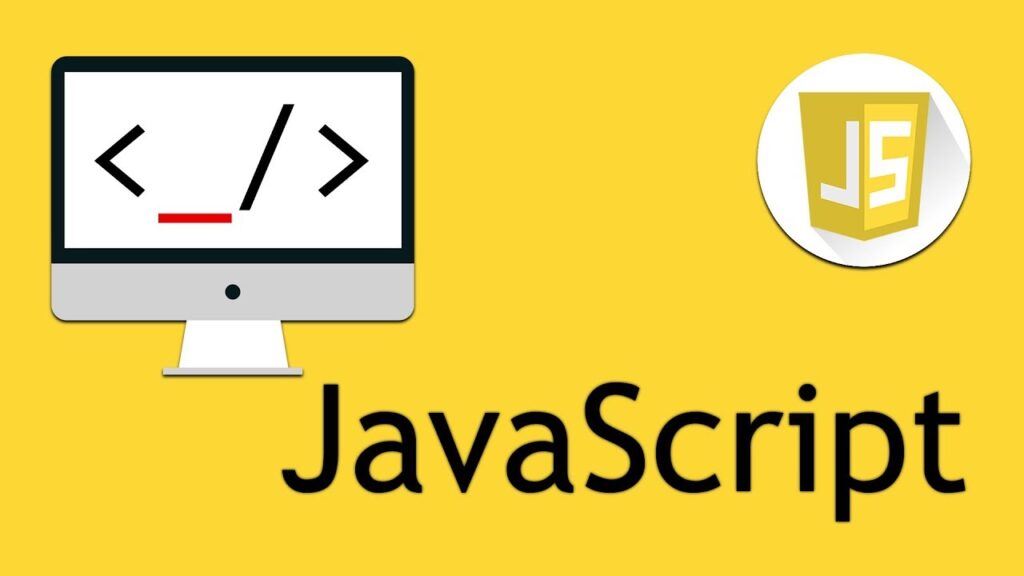
JavaScript breathes life into web pages by enabling interactivity and dynamic content. In this chapter, you’ll dive into JavaScript essentials, including variables, data types, and control flow structures. You’ll harness the power of JavaScript to manipulate the Document Object Model (DOM) and make your web pages come alive with interactive elements.
Understanding the Role of JavaScript in Front-End Development
JavaScript is a versatile programming language that runs in the browser and enables interactive web experiences. In this section, we’ll explore the role of JavaScript in frontend development, its capabilities, and how it complements HTML and CSS to create dynamic and engaging web pages.
Data Types, Variables, and Operators: Working with Numbers, Strings, and Booleans
Variables are fundamental to programming, as they store and manage data that can change during the execution of a script. JavaScript supports various data types, such as numbers, strings, and booleans, which enable you to work with different kinds of data. Understanding data types and variables is crucial for creating dynamic and interactive web pages.
Conditional Statements: Making Decisions in Your Code
Conditional statements allow you to execute different blocks of code based on specific conditions. In JavaScript, you can use if…else statements and switch statements to control the flow of your program and respond to user interactions. We’ll guide you on how to use conditional statements effectively to create responsive and interactive web experiences.
Loops: Repeating Code to Save Time and Effort
Loops are powerful constructs that enable you to execute a block of code repeatedly. JavaScript provides for loops, while loops, and do…while loops, allowing you to perform tasks efficiently and avoid repetitive code. By mastering loops, you can create dynamic and data-driven web applications with ease.
Functions: Organizing and Reusing Code
Functions are the building blocks of JavaScript, allowing you to organize and reuse code. They encapsulate a series of actions into a single unit that can be called multiple times. At Giddis Computer Training Center, we’ll show you how to create functions, pass arguments, and return values, enhancing code readability and maintainability.
Manipulating the Document Object Model (DOM)
The Document Object Model (DOM) is a representation of the HTML structure of a web page, and JavaScript provides DOM manipulation techniques that allow you to interact with and modify web page elements dynamically. You’ll learn how to select and manipulate elements, change their content and styles, and respond to user events to create interactive and user-friendly web pages.
Working with Events: Responding to User Interactions
Events are actions that occur in the browser, such as clicking a button or typing in a text field. JavaScript enables you to listen for these events and execute specific code when they occur. By understanding event handling, you can create engaging and interactive web experiences that respond to user interactions in real-time.
Chapter 5: Building Interactive Web Applications with React.js
Chapter 5 introduces you to React.js, a powerful JavaScript library for building interactive user interfaces. You’ll learn about React components, state, props, and the virtual DOM, empowering you to create complex web applications with ease.
Introduction to React.js: What Makes It Special
React.js has revolutionized frontend development by introducing a component-based approach to building user interfaces. In this section, we’ll introduce you to React.js and explain what sets it apart from traditional JavaScript frameworks. You’ll gain an understanding of React’s virtual DOM, which optimizes rendering performance and enhances the user experience.
Creating React Components: The Building Blocks of UI
Components are the heart of React.js development. They are reusable and encapsulate a set of UI elements and functionality. You’ll learn how to create functional and class components in React.js and organize them to create complex user interfaces.
Managing State and Props: React’s Data Flow
State and props are essential concepts in React.js that govern how data flows through components. State represents the data that changes within a component, while props are used to pass data from parent to child components. Understanding state and props is crucial for building interactive and data-driven web applications.
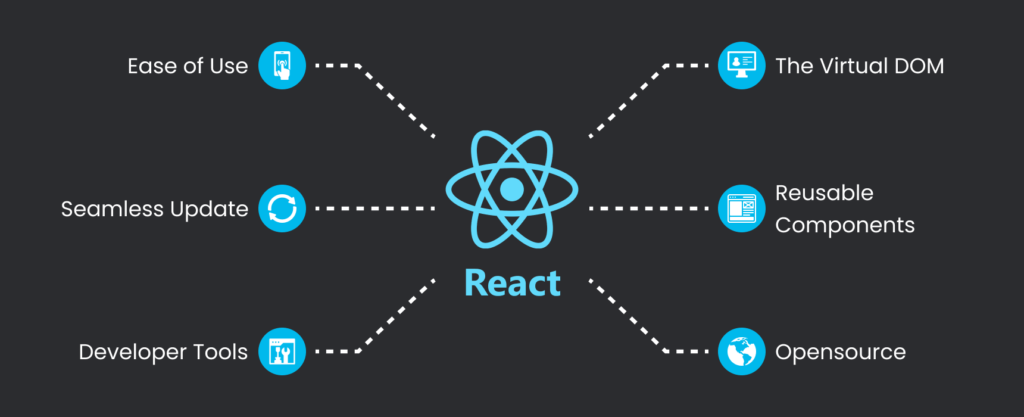
Event Handling in React.js: Responding to User Actions
Event handling is a fundamental aspect of frontend development, and in React.js, you’ll use event handlers to respond to user actions. You’ll learn how to attach event listeners to components and execute specific functions when events occur. By mastering event handling, you can create interactive web applications that provide a seamless user experience.
React Forms and Form Handling: Capturing User Input
Forms are vital for user input in web applications, and React.js provides an efficient way to handle form data. You’ll learn how to create controlled components that capture user input and update the state accordingly. Additionally, we’ll cover form validation, ensuring that users provide accurate and complete information.
Working with Lists and Conditional Rendering
Lists are a common feature of web applications, and in React.js, you’ll use the map() function to render dynamic lists efficiently. We’ll guide you through the process of rendering lists and implementing conditional rendering, allowing you to show or hide content based on specific conditions.
Chapter 6: Version Control and Collaboration with Git
In Chapter 6, we shift our focus to version control using Git, a powerful tool for tracking changes in your codebase. Version control is essential for maintaining code quality, collaborating with other developers, and ensuring that your project history is well-documented. You’ll learn how to set up Git repositories, make commits, manage branches, and collaborate effectively with other developers using Git.
Introduction to Version Control and Its Importance
Version control is a system that tracks changes made to your code over time. It allows developers to collaborate efficiently, revert to previous versions of their code, and maintain a well-documented history of their project. In this section, you’ll understand the importance of version control and how it streamlines the development process.
Setting Up Git and Creating Repositories
To get started with Git, you’ll need to set up the Git version control system on your local machine and create repositories for your frontend projects. We’ll guide you through the setup process and show you how to initialize a repository, add files to the staging area, and make commits to track changes effectively.
Understanding Commits, Branches, and Merging
Git uses commits to record changes to your codebase, creating a timeline of your project’s development history. We’ll explore how commits work and how they facilitate collaboration with other developers. Additionally, we’ll cover branching and merging, essential concepts for working on multiple features simultaneously and collaborating with others on the same project.
Collaborating with Other Developers Using Git
Git enables seamless collaboration with other developers, even when working on the same codebase. We’ll show you how to collaborate effectively using Git, including pushing and pulling changes to remote repositories on platforms like GitHub. This way, you can work together with your peers on exciting frontend projects.

Conclusion
Congratulations on completing this comprehensive journey through frontend development at Giddis Computer Training Center! We hope this course has equipped you with the knowledge and practical skills to excel in the rapidly evolving field of web development. With a solid understanding of HTML, CSS, JavaScript, React.js, and Git, you are now ready to embark on your own projects and pursue a rewarding career as a frontend developer.
Remember, frontend development is a dynamic and ever-changing field, so keep learning, experimenting, and staying up-to-date with the latest industry trends. We wish you the best in your future endeavors, and feel free to reach out to us at Giddis Computer Training Center if you have any questions or need further guidance on your frontend development journey. Happy coding!